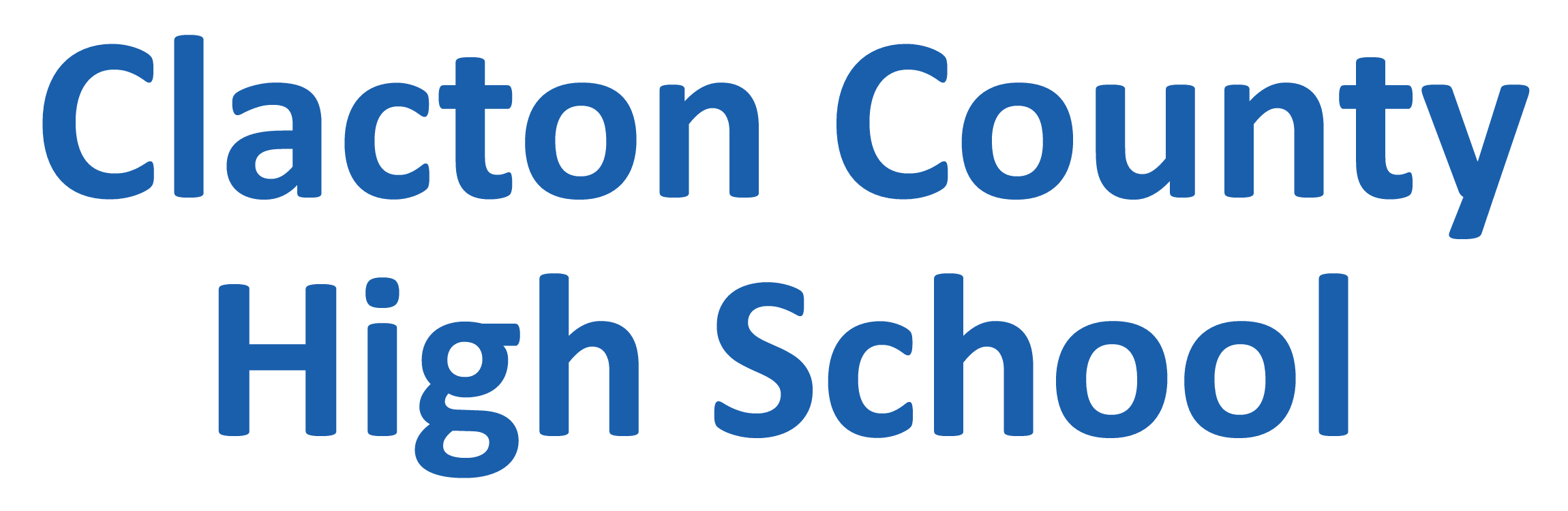Remote Access Provision
Please follow the relevant link button to access information sheets detailing how students can login to the educational software that we use to support and facilitate students' learning.
All students have access to the Google Suite of programs, including their School Gmail Account, Google Drive cloud storage and Google Classroom - these can also be accessed from any computer or tablet at school or at home. Students should be checking their school emails and Google Classroom daily
Homework Apps - Sparx Maths, Sparx Reader, Sparx Science and SENECA Learning are linked to student's CCHS Google Account and utilise the 'Sign in with Google' option.