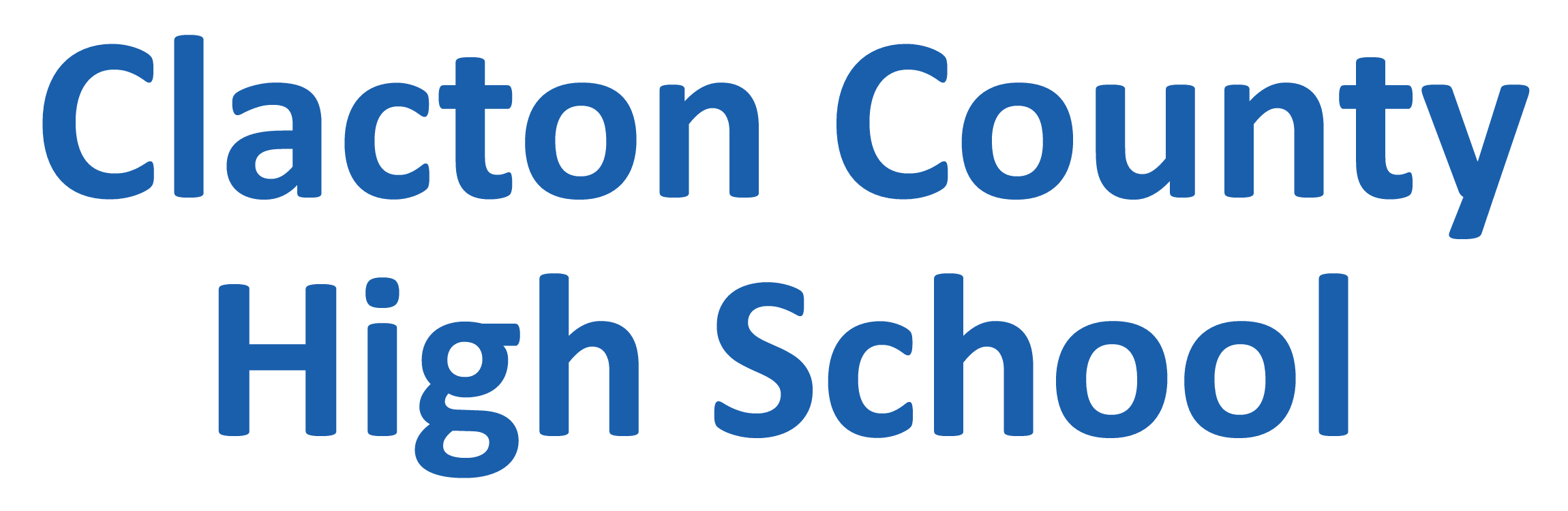E-Safety at Clacton County High School
Online safety resources for students
 Digital technology is amazing. It makes it easier than ever for us to learn, create, share and connect online. Just like in the physical world though, there are simple and sensible steps that we should take to keep ourselves safe.
Digital technology is amazing. It makes it easier than ever for us to learn, create, share and connect online. Just like in the physical world though, there are simple and sensible steps that we should take to keep ourselves safe.
» Jump to recommended eSafety websites for Students »
» Jump to Live My Digital eSafety for Students »
BBC 'Own It'
 The ‘Own It’ website is the BBC’s online safety platform to help children make the most of their digital lives. It allows young people to take control of their online life - be it Vlogging, Gaming, or have Phone FOMO (Fear of Missing Out). 'Own It' has a huge number of fun videos, quizzes and child-friendly advice articles designed to support children’s wellbeing and empower them to navigate the online world safely and confidently. Own It has four different sections covering the basics of safely using platforms and devices, digital wellbeing, managing online relationships and getting help when it’s needed most.
The ‘Own It’ website is the BBC’s online safety platform to help children make the most of their digital lives. It allows young people to take control of their online life - be it Vlogging, Gaming, or have Phone FOMO (Fear of Missing Out). 'Own It' has a huge number of fun videos, quizzes and child-friendly advice articles designed to support children’s wellbeing and empower them to navigate the online world safely and confidently. Own It has four different sections covering the basics of safely using platforms and devices, digital wellbeing, managing online relationships and getting help when it’s needed most.
The 'Own It' website also features a range of films and articles for parents and carers to help them with those tricky conversations about life online and to ensure their children make the right decisions.
Find out more by watching the multitude of informative videos on the Own it website - www.bbc.com/ownit
Take Control now - Visit the BBC Own It Website
Live My Digital eSafety for Students
To help you stay safe online there is a series consists of six short films for students to help empower you to use social media safely and responsibly. The videos look at the ways in which the internet and digital technology can be used positively as well as identifying some of the most common issues you may face (or have already faced) when using the internet and social media.
Cyberbullying
As you’re probably already aware, cyberbullying is any form of bullying that happens online. It can be something subtle, like being left out of a group chat to something more obviously nasty or threatening. It can also be very public and can happen at any place and at any time.
This video will give you tips and advice on how to take a step back, get things in perspective and deal with cyberbullying in a way that means you can still enjoy being online.
Digital Footprint
A digital footprint is the trail of information we leave behind us when we do anything online - when we share, search, join groups or buy things. All of this information is stored somewhere – sometimes we know about it and sometimes we don’t.
In this video, we will give you insights into how digital footprints are formed, why it’s important to be aware of them, how you can manage your digital footprint and ways to make it work to your advantage.
Identity and Self-esteem
Most of us want to present ourselves in the best possible light online and with photo editing apps, we can tune our appearance any way we like. But if people like this stylised version of ourselves, how satisfying is that? What does it say about how we think about ourselves?
This video gives you some things to think about when it comes to how we present ourselves online as well as some tips and advice on how avoid social peer pressure, remain confident and be true to yourself.
Relationships and Grooming
Social media is such a powerful tool for connecting you to people you know and also for making new connections with people that you don’t. Unfortunately, it can also be used by less honest people to construct fake profiles in order to scam others or build romantic relationships.
This video has been created to give you information about how the people we connect with online don’t always have the best intentions, as well as advice on how to avoid the dangers.
Security and Privacy
We share so many aspects of our lives online – from where we go out, to what we eat, to where we go on holiday. This is great for keeping up to date with friends and family, but sometimes this information can be used against us in the form of hacks, phishing scams or viruses.
This video gives you tips on what sorts of information you should to keep to yourself, trends we’re seeing in this space and advice on how to stay secure online.
Sexting
Sharing is such a big part of our online lives, and for most of us who share responsibly, it’s great. But for some, it can be detrimental, and sexting is one of the biggest problems. Sexting involves someone sharing any form of sexually explicit content, like a nude selfie, with another person.
This video has been created to encourage you to think about the risks of sexting as well as offering guidance on what to do if you’ve either received sexually explicit content, or are thinking about sharing it.
For further information and practical advice on staying safe on-line, please take the time to visit the following websites:
• **Recommended** Parent Info.org - Expert information to help children and young people stay safe online
• InternetMatters
• UK Safer Internet Centre
• CEOP Channel on YouTube
• Bullying.co.uk - Cyberbullying
• Childnet International - ChildNet Hub for Young People
• Childnet International - Cyberbullying 'Let's Fight it Together'
• BBC Bitesize - eSafety Information
• TUK? – Think U Know
Useful 'Know Where to Go....' films on CEOP's YouTube Channel:-
• Report a video to YouTube for Removal
• Report a picture or video to Facebook for Removal
• Report Internet content to the Internet Watch Foundation
Reporting abuse
 The symbol on the 'Report Abuse' button, which looks a bit like an eye on legs, represents the Virtual Global Taskforce (VGT), a group of law enforcement agencies who work together to fight online abuse relating to children. If you click on the button you will be reporting a problem directly to someone at CEOP (the Child Exploitation and Online Protection Agency) You are then likely to be contacted by a social worker or a police officer, to talk through your report in more detail. They need to do this to make sure you are safe. It is also a good idea to talk to your parents about your report to CEOP, although if your report concerns a family member, CEOP will not make contact with them until an investigation has been completed.
The symbol on the 'Report Abuse' button, which looks a bit like an eye on legs, represents the Virtual Global Taskforce (VGT), a group of law enforcement agencies who work together to fight online abuse relating to children. If you click on the button you will be reporting a problem directly to someone at CEOP (the Child Exploitation and Online Protection Agency) You are then likely to be contacted by a social worker or a police officer, to talk through your report in more detail. They need to do this to make sure you are safe. It is also a good idea to talk to your parents about your report to CEOP, although if your report concerns a family member, CEOP will not make contact with them until an investigation has been completed.
If you do not want to make a report by pressing the button but are still worried about something online, then please talk to one of the Pastoral Hub team or to an adult you can trust.