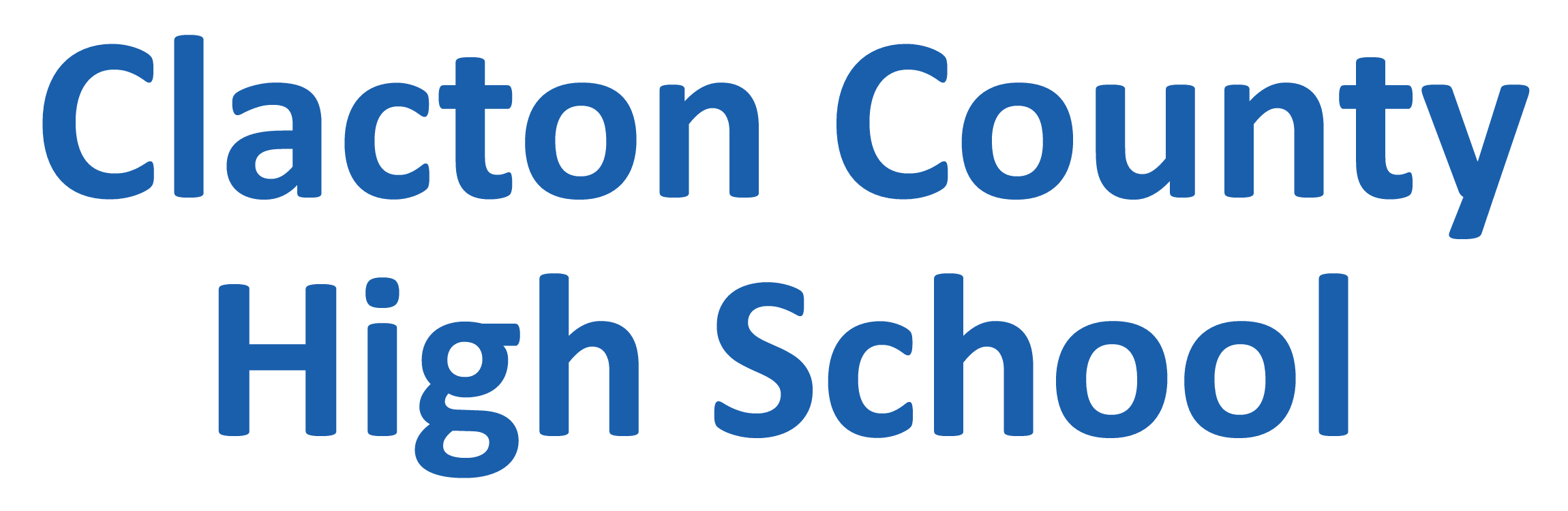Security and Privacy - Information for Parents
Private information is information that can be discovered online, which reveals your identity. For your child, this could be anything from the school they attend to their date of birth to the names of family members.
Today, so much gets shared online about who we are, what we’re doing and where we’re going so it’s important that your child is aware that oversharing can have repercussions, especially if private information gets into the wrong hands.
Why it’s important to be secure online
When personal information does get into the wrong hands, it can be used for a number of security breaches, from identity theft to viruses to online grooming.
Often we aren’t aware when private information is visible to others. For example, it could be that an app that you’re using has been disclosing where you are without you knowing that you had enabled it to access your location.
How online scams occur
There are a number of ways online scams can take place. Some of the most common ways people fall victim of cybercrimes are via:
1. Phishing scams, which happen when someone tries to access private information such as passwords or credit card details online by pretending to be a trustworthy entity such as a bank.
2. Insecure websites that may compromise your security by not having basic security measurements in place for example, or by failing to store passwords properly.
3. Having weak passwords which are easy for criminals to hack into (such as “password1”). This enables them to easily access your online accounts.
4. Spyware traps, which gather information about you without your knowledge, for example when you create a profile on an insecure website. This information could be shared without your permission or used to control your computer.
5. Viruses, which are programmes or pieces of code that damage your device or computer. Your computer could become infected with a virus by simply clicking on a link that says “You’ve won an iPad!”
6. Sharing private information, as mentioned above
What to do to prevent your child from security scams:
• Talk to them about the dangers of using the internet unsafely, giving examples such as those outlined above about of how easy it can be to fall become a victim of a security scam.
• Strong passwords should always be encouraged to prevent people from hacking into your child’s online accounts.
• Anti virus software should be activated on the devices your child uses to protect them from harmful software.
• Privacy settings on your child’s online accounts should be set to a standard you’re both happy with, to ensure cyber criminals or strangers can’t see the things they post online.
• Private information such as your child’s home address, the school they go to, or their location should not be disclosed to people they don’t trust. Remind them of the importance of not sharing this information.
• Suspicious links should be avoided at all times. Your child must be aware that they may infect their devices computers with a virus just by clicking on a link that says “free downloads”.
• Secure websites usually have a padlock symbol in the address bar and a web address starting with https://. If your child is aware of that it may help them to think twice before sharing private information such as card details on a website when paying for something
• Looking after their tech is important if your child is to learn that leaving their devices unattended or forgetting to log out of their online profiles could leave them open to security breaches